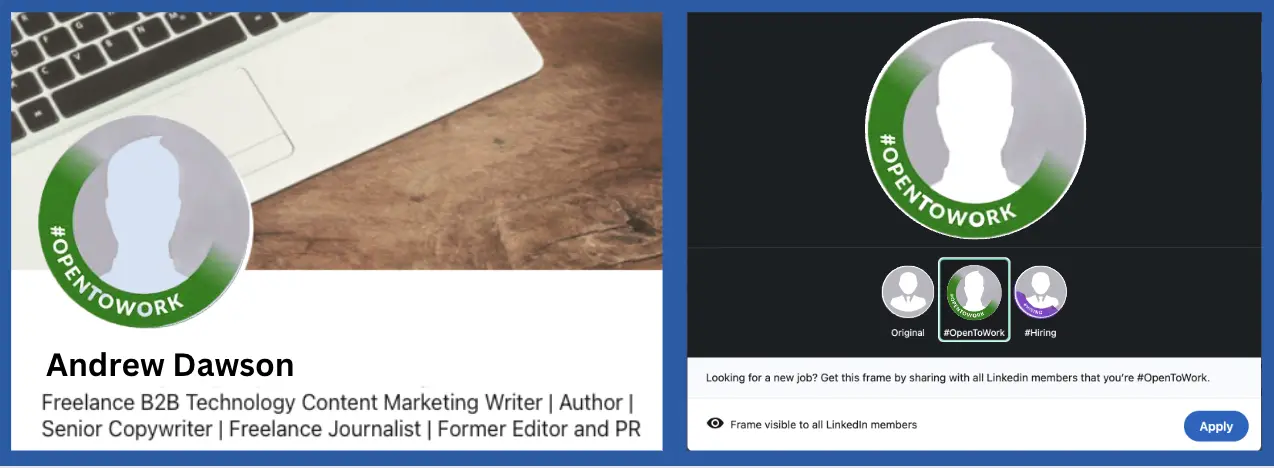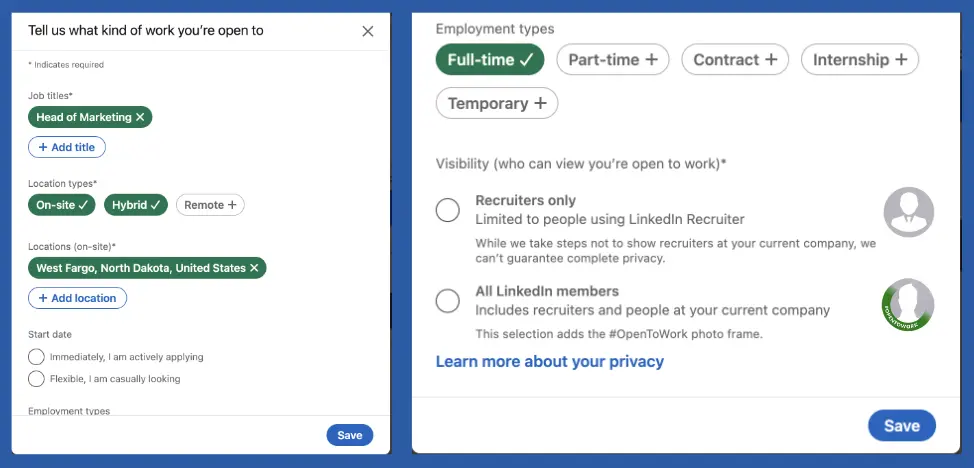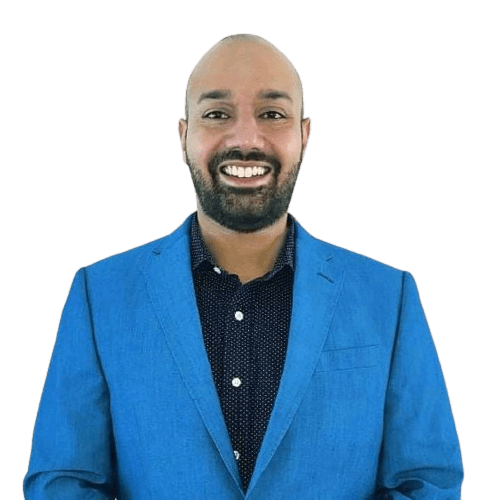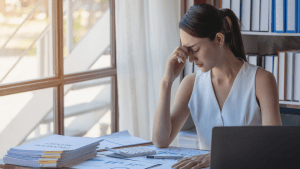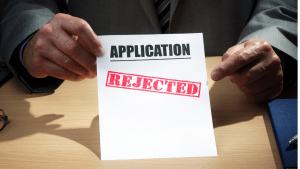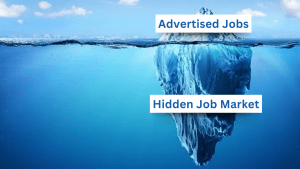🔻 Hover the cursor over your LinkedIn profile picture, and click on the “Add a frame to your profile picture” option.
🔻Select the “Open to Work” frame and customize the details of your job search:
- Add up to 5 job titles.
- Preferred job locations.
- Start date preferences: “Immediately, I’m actively applying” or “flexible, I’m casually browsing.”
- Job Types: Full-time, contract, part-time, internship, temporary.
- Choose who can see your status: All LinkedIn members or Recruiters only.
🔻 After making your selections, click the “Add frame” button to apply it to your profile picture.
While this feature can help job seekers signal their intent to potential employers and recruiters, it also comes with considerations and potential risks.