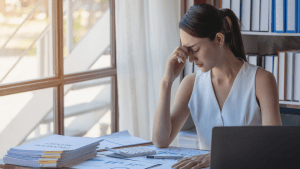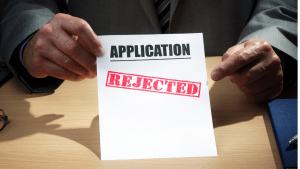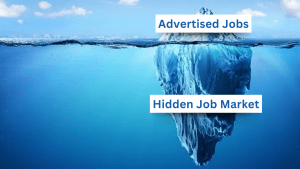8 Tips to Increase LinkedIn Views by Optimizing the Profile Photo
DID YOU KNOW? Having a picture makes your profile 14 times more likely to be viewed by your target audience, i.e., recruiters, employers, clients, and users.
Have you heard the term a picture speaks 1,000 words? In this case, your LinkedIn profile picture is your professional network’s first impression of you.
According to LinkedIn’s research, it only takes one-tenth of a second for someone to draw conclusions about you based on your profile picture. Also, some studies show that 93% of recruiters will look at your profile picture before contacting you. So, first impressions matter.
Here are a few tips, tricks, and targets to consider when deciding on your LinkedIn profile picture.
Take a professional headshot
Do you have a recent headshot taken by a professional photographer? Consulting a professional is often a safe bet because they have the necessary skills and tools. They can be objective about the outcome and touch up/edit the picture to meet guidelines and requirements.
However, if you don’t have the time or budget, the camera on your smartphone will also do the trick.
Here are 8 tips to help you take/choose a photo that can increase LinkedIn views and make a great first impression.
- Choose a picture that resembles who you are now
As obvious as this may sound, this is something a lot of LinkedIn users take for granted. Ask yourself this: will the picture you pick give a clear idea of what you look like if you get called for an interview tomorrow? If NO, it’s time for you to update it. You may have undergone a few appearance changes over time, be it wearing glasses, switching to wearing contacts, new haircuts, hair color changes, and anything else that may have drastically changed your look. So, make sure your LinkedIn profile picture reflects who you are now.
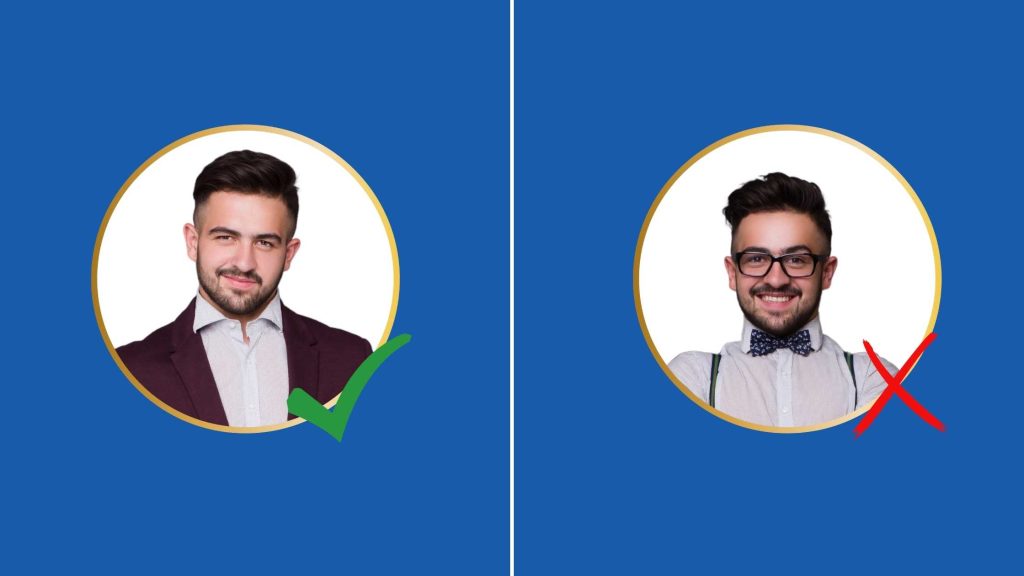
- Use a high-resolution image
The ideal size for your LinkedIn profile picture is 400 x 400 pixels. Larger file sizes are also acceptable (although 8MB is the max), but try to avoid small, low-resolution images. If the picture looks blurry when you upload it, you may opt for a better one.

- Stick to 60% face 40% background
Your face must take at least 60% of the frame. Crop the picture from the top of your shoulders to just above your head so that your face fills the frame. Avoid artistic, scenic, or dramatic pictures that may work on other social media platforms but will look unprofessional on LinkedIn.

- Take an individual shot
This one is obvious; after all, when your target audience looks at your picture, they need to be sure of who you are. For example, you might feel like a picture of your team may portray you as a team player, but that is not true; it may only confuse the viewer.
However, if you want to include a team picture on your profile, you could use it as your banner picture instead. Reserve the profile picture to represent who you are.

- Avoid selfies; ask a friend to take the picture
The front camera on most phones produces a lower-quality image than the rear camera. Depending on your phone settings, it may also have a mirror image, which can cause any words or logos to appear backward. So, call in that favor and ask a friend to take the picture; you’ll probably find that your pose is more natural and comfortable as well.
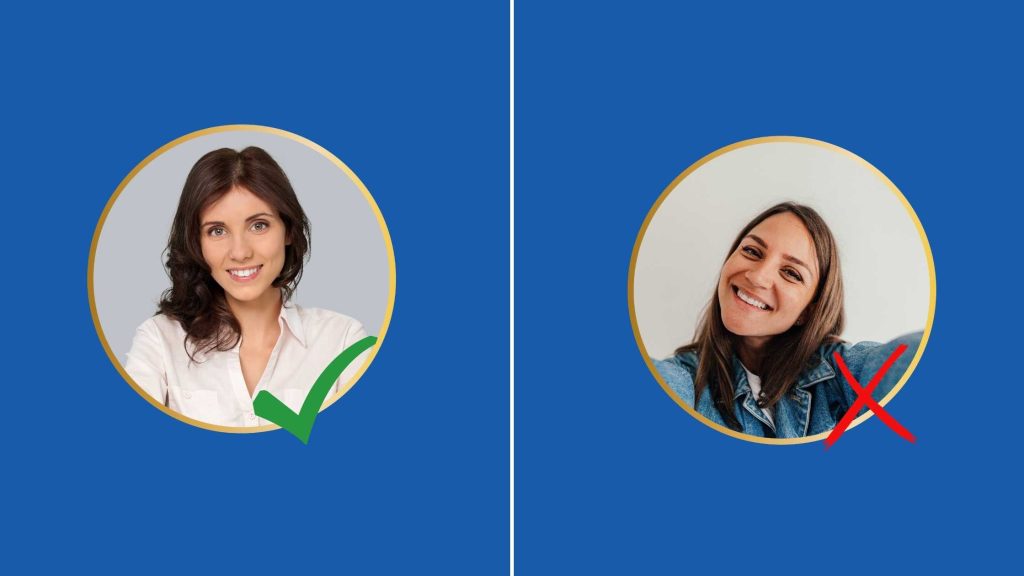
- Smile a little
The face on your LinkedIn profile is the face of your personal brand. You may consider your brand to be a serious one. After all, you are reaching out to other humans by selling your personal story, and it would never hurt your image to smile a little.

Fact: A study of 800 profile pictures found that people view you as more likeable, competent, and influential if you smile in your picture. And smiles that show teeth were rated twice as likeable as closed-mouth smiles.
- Stand in front of a plain background
Avoid distracting backgrounds that may draw the attention away from your face. It doesn’t necessarily have to be a solid-colored background; taking a picture outside in nature or against a painted wall can keep things simple without making it look dull. And if you want to showcase cool details of where you work, work them into your banner image instead.

- Wear your office clothes
If you are worried you might be over or under-dressed, just stick to the accepted dress code of your current job. Every workplace has a different vibe regarding the dress code, so own that style.

Fact: Solid colors tend to do best on camera. Color blocking your outfit using bold tones can help make your picture really pop.
The LinkedIn profile picture makes a huge difference in your job search, professional goals, and personal brand; it can define or damn your career. So, invest time and effort in getting yourself a headshot that can create a GREAT first impression.
Of course, it doesn’t end there. You also need to ensure that your entire LinkedIn profile is optimized so recruiters would take the next step to read about you, engage with you, and give you that interview, which is what our experts are trained to do.
Reserve your slot now: LinkedIn Content Creation

Want to get your LinkedIn profile optimized for recruiter search?
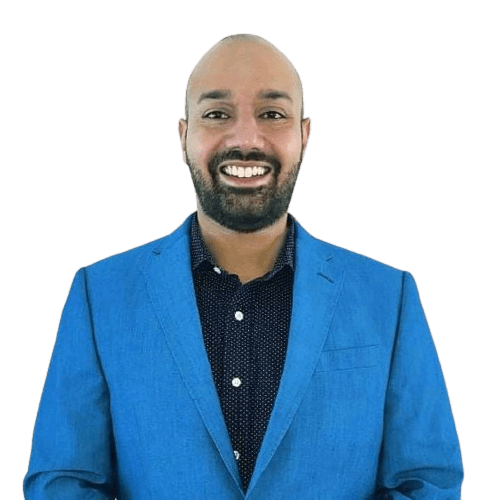
CATEGORIES
Share this article:
Locations
Ⓒ TheJobHelpers -
2025
Upload Your Resume For A Free Review!
After the Resume upload, you can schedule a call with one of our resume experts.
(Only pdf, doc, docx, and text files are allowed to upload)
By sending us your resume, you will enable us to contact you through the email address and phone number you are providing.